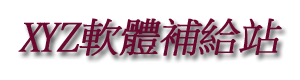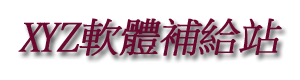Maxprog FTP Disk v1.1.6 英文正式版(FTP軟體)
安裝序號:
序號產生器放至於keygen夾內
內容說明:
為了維護您的網站,你肯定需要某種
然而FTP軟體並非所有的FTP工具可用
似乎是與頭腦中的頻繁上傳設計。事實上,
他們並不總是方便,因為他們可以或應該。
其實,他們似乎都彼此複製。更新文件
您的伺服器上,可重複性和枯燥的過程,並在
許多情況下,更多的麻煩比它的價值。它不具備
應該這樣,但是,作為FTP磁碟使得這整個過程
更加直觀。
與FTP磁碟在您的文件直接拖放
伺服器列表中,讓他們上傳到所選路徑。
您可以建立盡可能多的伺服器,為您不同的需要
路徑和同時啟動幾個上傳。在
當然你也可以像往常一樣登錄到伺服器,瀏覽
目錄,建立文件和文件夾,下載和上傳
文件,內置的編輯器修改文本文件,預覽
圖片和更改權限。
FTP磁碟不僅提供了一個非常方便和易於使用的
用於管理伺服器的介面,其實這也很容易
瀏覽目錄。目錄欄下,
顯示您當前的可視化和交互控制
位置,可以移動到其他目錄,用一個
點擊您的滑鼠。您可以建立最喜歡的位置和
跳轉到他們在任何時候。可以從人的最愛
伺服器面板,這樣你就可以直接進入目錄時
連接到伺服器或上傳文件到它!
英文說明:
In order to maintain your Web site you surely need some kind
of FTP software however not all the FTP tools available today
seem to be designed with frequent uploading in mind. Indeed,
they are not always as handy as they could or should be.
Actually, they all seem to copy each others. Updating files
on your server can be a repetitive and boring process, and in
many cases it's more trouble than it's worth. It doesn't have
to be that way, however, as FTP Disk makes this whole process
much more intuitive.
With FTP Disk just drag and drop your files directly on a
server in the list to get them uploaded to the selected path.
You can create as many servers as you need with different
paths and initiate several uploads at the same time. Of
course you can also log into servers as usual, navigate thru
directories, create files and folders, download and upload
files, modify text files with the built-in editor, preview
pictures and change permissions.
FTP Disk not only offers a very handy and easy-to-use
interface for managing servers, indeed it is also very easy
to navigate thru directories. Thanks to the directory bar, a
visual and interactive control that displays your current
location, you can move to other directories with a single
click of your mouse. You can create favorite locations and
jump to them at any time. Those favorites are available from
the server panel so you can go directly to a directory when
connecting to a server or upload files to it!
圖片說明:
![]()