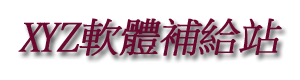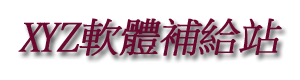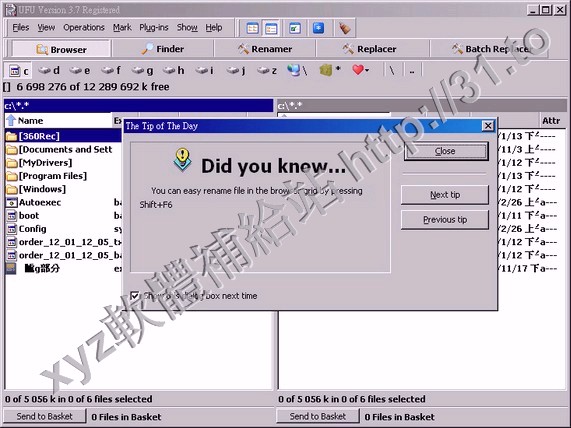ReplSoft Useful File Utilities v3.71 英文正式版(文件管理軟體)
破解說明:
1.登錄檔放置於key夾內,請將登錄檔複製於主程式的安裝目錄內,再執行登錄檔登錄既可破解
2.關掉主程式,破解檔放置於crack夾內,請將破解檔複製於主程式的安裝目錄內
內容說明:
Useful File Utilities 是一個快速且容易使用的文件管理器。它內置了一些工具例
如改名、替換、查找等。此外,它還包括了例如更改屬性、批量替換等工具。可以同
時處理幾個目錄甚至是幾個磁碟的文件。
英文說明:
Useful File Utilities (UFU) is a very fast and
easy-to-use file browser. It has some internal
utilities such as Renamer, Replacer and Finder.
Moreover, it has external utilities such as Change
Attributes and Batch Replacer. UFU has utilities
necessary for webmasters, programmers and anybody
who is concerned with computers. Imagine that you
need to process hundreds of files. It would take you
many hours to do this manually. Fortunately, UFU is
created to solve this problem as it does this job,
and more, for you easily. You can even process files
from several directories or even disks
simultaneously (see Basket drive in the help menu of
the program).
Download.com Review of Useful File Utilities:
A simple file manager for advanced users, Useful
File Utilities picks up where the standard Windows
Explorer leaves off. Its two-panel interface calls
to mind the popular Norton Commander, but here you
have the Basket, a clipboard for files. The suite's
main tools, Finder, Replacer, and Renamer, help you
make quick work of file searching, text replacement,
and bulk renaming across a range of file formats and
attributes. Useful File Utilities even can change
attributes, such as Hidden or Date of Creation for
several files at once. This utility will appeal to
file wranglers who have found the functionality of
Windows Explorer insufficient for their needs.
Internal utilities:
* Replacer - find and replace text or add text to
file.
* Renamer - rename files by mask string. You can see
new names before start rename.
* Finder - find files in your disks. You can find
duplicates files.
External utilities (plug-ins):
* Change Attributes - change attributes on files and
directories. Also you be able to change ANY of the
various dates (created, modified, accessed).
* Batch Replacer - is a multi-string
search-and-replace filter. It can Find strings in
files and replace their to anything. It supports
wildcards and repeated sequence of symbols. You
can find more than two spaces or CRLF and replace
their to one space or CRLF. Both text and binary
files can be processed by the program.
* Oem<->Ansi converter - This plug-in can make
conversion of text file from OEM (Dos) to ANSI
(Windows) coding or vice versa.
* Make List Files - This plug-in allow you to save
names of selected files in list file. After that
you able to print this list. If you often use
"Finder" utility this plug-in needed for you.
* Case Converter - This plug-in allow you to convert
any words and even file names within content of
files to lower or UPPER case. If you want to
convert all file names to lower or UPPER case you
no need to enter each name. You need enter only
extension. It very useful if you need to to move
all of our hosted domains from a Windows NT
platform to Linux. This is actual because Linux is
case-sensitive, both for file names and file
content.
* Replace and Rename - This utility allow you to
perform both file renaming AND text replacing in
one easy batch file from one "keyword" import
file. Moreover Replace and Rename works with files
from directories and subdirectories. All that you
need is to select directory (or directories) with
files which you want to process. But processing of
single selected files are available too. Utility
will make replacement in the files which extension
are specified in the "Replace in files which have
extension" field. And it will rename files which
have extensions specified in the "Rename files
which have extension" field. Also utility have the
ability to perform only one operation instead of
performing two operations. Field "Do not perform
replacing in files" or "Do not rename files" must
be checked for perform only one operation. Button
"Load from file" allow to load the a text file
which have values delimited by the tab character.
But utility have a possibility in the "Options" to
set another delimiter character instead from the
tab.
* Batch Replacer for MS Word - This plug-in allow
you to make a multi replacement operation in MS
Word files. Expressions for replacement must be
specified in Excel document.
* Batch Replacer for MS Excel - Batch Replacer for
MS Excel is a plug-in which helps to make a
multi-replacement operations in MS Excel files
with using parameters from the MS Excel
Translation table.
* Batch Replacer for MS PowerPoint - Batch Replacer
for MS PowerPoint is a plug-in which helps to make
a multi-replacement operations in MS PowerPoint
files with using parameters from the MS Excel
Translation table.
* Encoder - Utility allows to convert plain/text
files from one code page to another. (Ansi to UTF8
is one of that case).
* Change picture - This plug-in allows to change
pictures inside
Microsoft Word files. It very
useful if you need to change logo image in plenty
number of MS Word documents.
圖片說明:
![]() 相關商品:
ReplSoft Useful File Utilities v3.7 英文正式版(文件管理軟體)
Bo Consulting Photo File Organizer v2.0.0 英文正式版(圖像文件管理軟體)
Hastasoft File-IO v5.15 German 英文正式版(文件管理器軟體)
Latshaw Systems KJ File Manager v3.3.4 英文正式版(Karaoke文件管理軟體)
Hastasoft File-IO v4.01 德文正式版(文件管理軟體)
Latshaw Systems KJ File Manager v3.3.5.0 英文正式版(Karaoke文件管理軟體)
PublicSpace Better File Attributes v2.09 英文正式版(資源管理器軟體)
相關商品:
ReplSoft Useful File Utilities v3.7 英文正式版(文件管理軟體)
Bo Consulting Photo File Organizer v2.0.0 英文正式版(圖像文件管理軟體)
Hastasoft File-IO v5.15 German 英文正式版(文件管理器軟體)
Latshaw Systems KJ File Manager v3.3.4 英文正式版(Karaoke文件管理軟體)
Hastasoft File-IO v4.01 德文正式版(文件管理軟體)
Latshaw Systems KJ File Manager v3.3.5.0 英文正式版(Karaoke文件管理軟體)
PublicSpace Better File Attributes v2.09 英文正式版(資源管理器軟體)